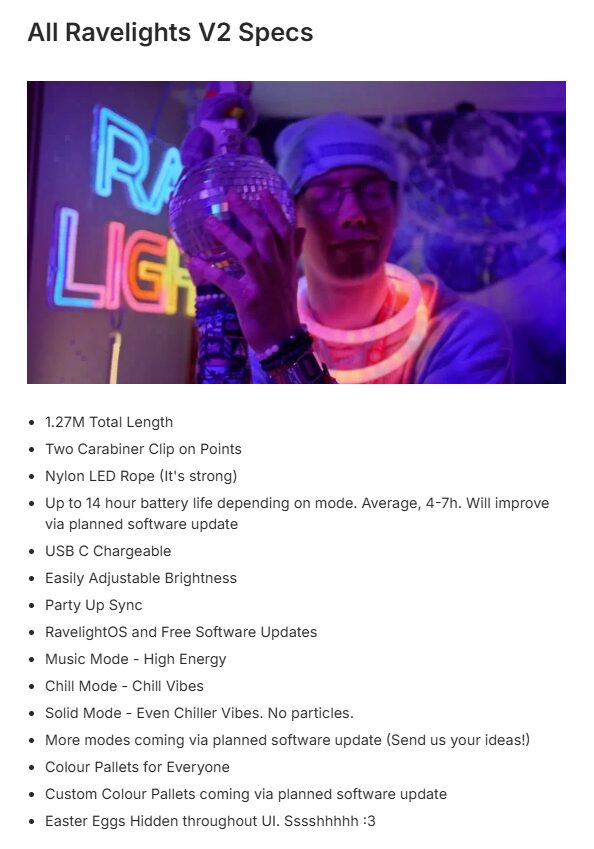Software Download
Hi!
Ravelights are in pre release. If you are reading this, you have very early access to Ravelights. Welcome! Please read this pre release guide, it’s important to know how to use all the features.
BTW: This is just a quick, very basic guide to get you going because a better one has not been built yet. When we are in public release, we will send you the full instructions.
UI
| Hold to power on Hold to power off. Press once to change modes. | |
| / | Press to cycle colour palettes. Hold to increase or decrease brightness |
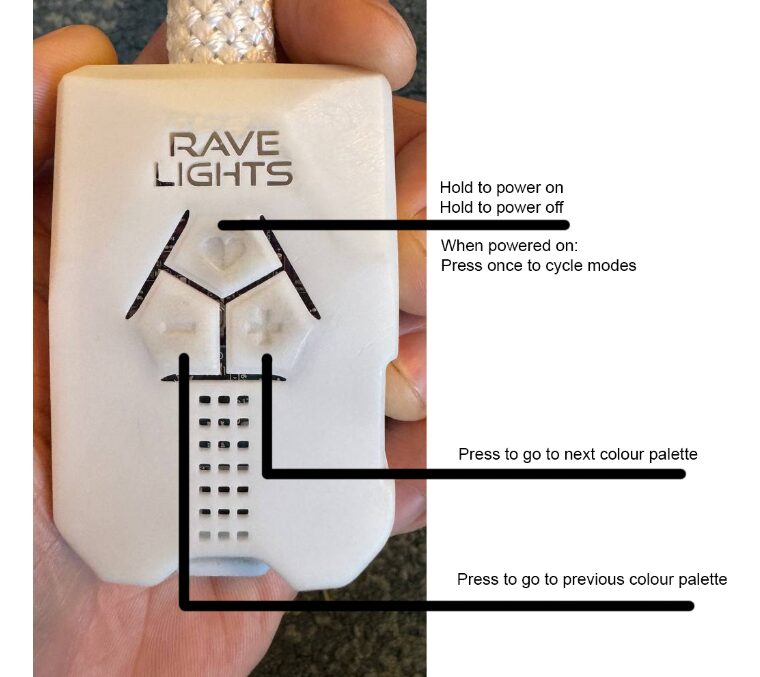
You can also double press to check battery life. Less green = less battery.
Press again to dismiss the battery meter.
Current modes
Music Mode – Music Reaction
Chill Mode – Chill vibes.
Solid Mode – Even chiller vibes. No particle
Ravelights Party Up Sync
Bring two Ravelights together.
Hold / on each Ravelight until they pulse purple.
They will resume normal operation once paired. They are now synced!
To Unpair a Ravelight
Hold / until it pulses purple
Press
Ravelight is unpaired.
To pair more than two Ravelights
On the Ravelight that is already part of a pairing group:
Hold / until it pulses purple.
Press
On the unpaired Ravelight, hold / until it pulses purple.
Once they resume normal operation, they are paired. You can pair up to 20 Ravelights together.
Notes
Please charge Ravelights with USB A to C cables. Not all C to C cables function. Like all battery powered devices, don’t charge Ravelights unattended.
The LED rope is strong. You can be rough with it and do things like swing it. HOWEVER: Hold from the rope and not the box!
The connection from the rope to the box is strong, but it is not as strong as the LED itself. If you are going to be rough with your Ravelights, please keep this in mind. The connection from the box to the rope is the weakest link. Unfortunately, we can’t cover physical damage under warranty. Oh, you can also tie your Ravelights in Knots, and tie things with them. It’s pretty cool.
If You Purchase a Mounting Kit
Stick a mounting clip onto a command strip and attach to a wall. After attaching, let the clip sit for one minute before attaching a Ravelight, so the glue can settle. Don’t use on walls with wallpaper!
We use 3M poster command strips. Please follow instructions for those. To not hurt walls, to remove, pull down the direction of the arrow carefully.
You need about 4 per Ravelight. You can also use mini screws for more permanent installs. You can get more command strips on Amazon, they are pretty inexpensive.
Pre Release Software Notes
RavelightOS is the operating system that powers Ravelights.
Ravelights get free Over the Air Software Updates with new features and improvements, driven by the feedback of you and the community.
Because you are early: There are many new software features and big fixes coming. RavelightOS is currently in pre release mode. Lots of modes, bug fixes, optimizations are coming soon.
Please pay attention to your email. We will email you when there is an update for your Ravelights. You will be able to update over the air without downloading anything.
If you aren’t sure if we have your email, please email us at boop@ravelights.ca and we will add you to the software update notification.
Tell us what you think!
We want your feedback. Tell us what you like and don’t like! Help us shape RavelightOS.
Telegram: https://t.me/lithardware
Discord: https://discord.com/invite/xRfyvEJskN
Twitter: https://x.com/ravelights
All Specs on next page